App Update: Snow Widgets for your phone's home screen
Bring the mountains to your home screen with our new ski-friendly widgets on the Snow-Forecast.com app. 🌨 Get live snow reports or real-time resort webcams in just a tap — available now on iOS, with Android coming soon!

In this update, we’re introducing a fresh set of features for the Snow-Forecast.com iOS app — including a new way to bring the mountains straight to your home screen. Our latest widgets let you tailor your iPhone with at-a-glance snow and weather info from the resorts you care about most, all without opening the app.
The widgets show you the predicted snowfall and rain over the next few days for your selected ski resort, or the latest webcam snapshot. The webcams are updated hourly during daylight hours; however, please note that webcams are only available in certain places. See below for instructions on setting up one.
[note: this feature is only available to iOS users at the moment, but we're hoping to get the ball rolling with Android widgets soon!]
Setting Up Your Widget
- Start by long-pressing your screen until the app icons start to jiggle.
- Click on the 'Edit' button that should appear in the top left-hand corner of your phone. Select 'Add Widget' from the drop-down menu.

- Scroll down or use the search bar to find the Snow-Forecast.com app in the next pop up menu.
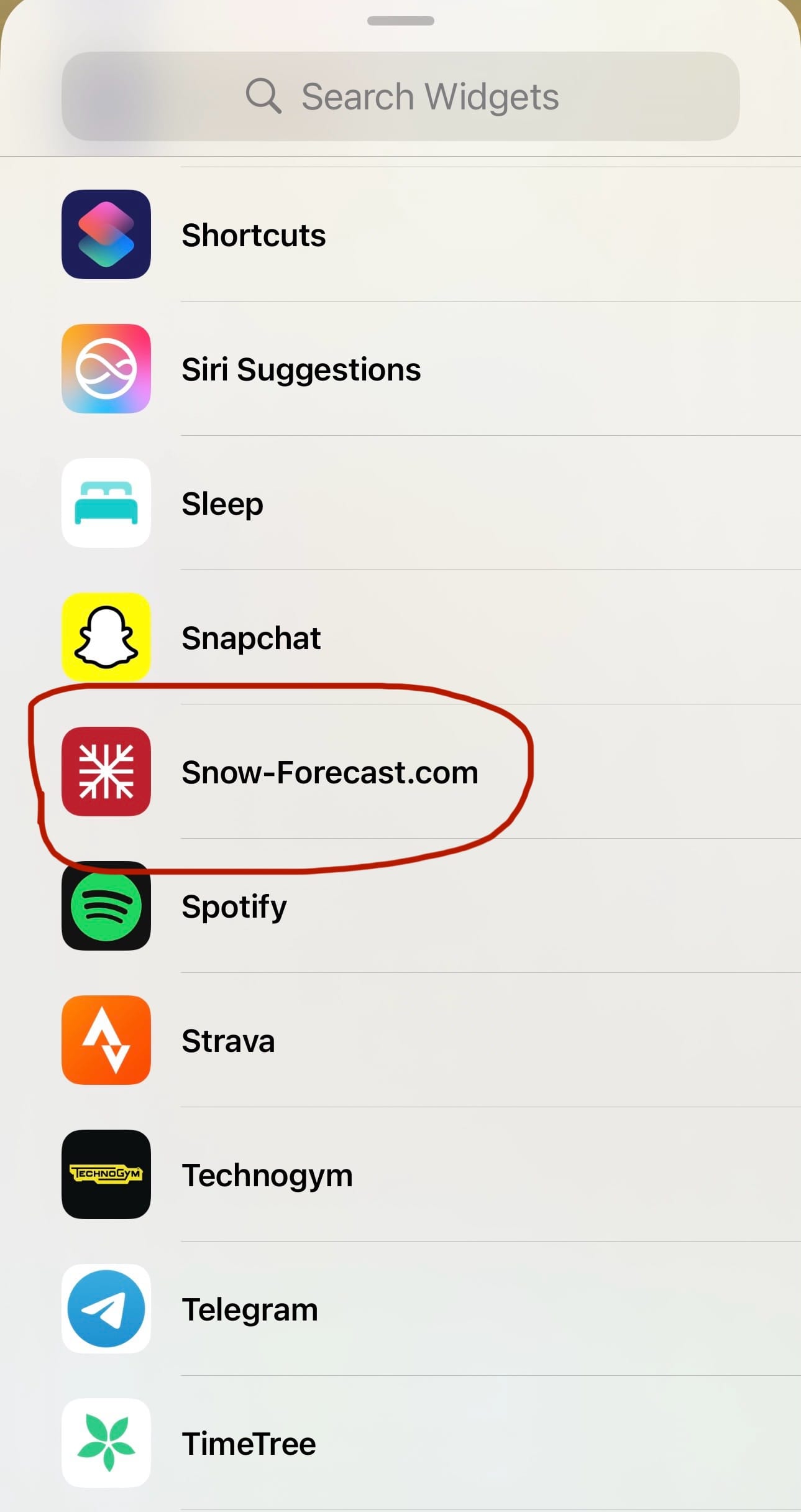
- Click on the Snow-Forecast.com icon when you find it, and explore your widget options - you can choose between live webcam or snow reports for any of your favourited resorts. Make sure to add the ski resorts you want to your favourites section in the app beforehand!

- Click on the 'Add Widget' button at the bottom of the page and watch as it adds to you homescreen. You can then drag it into the position you like and tap anywhere on the screen to secure it in place.
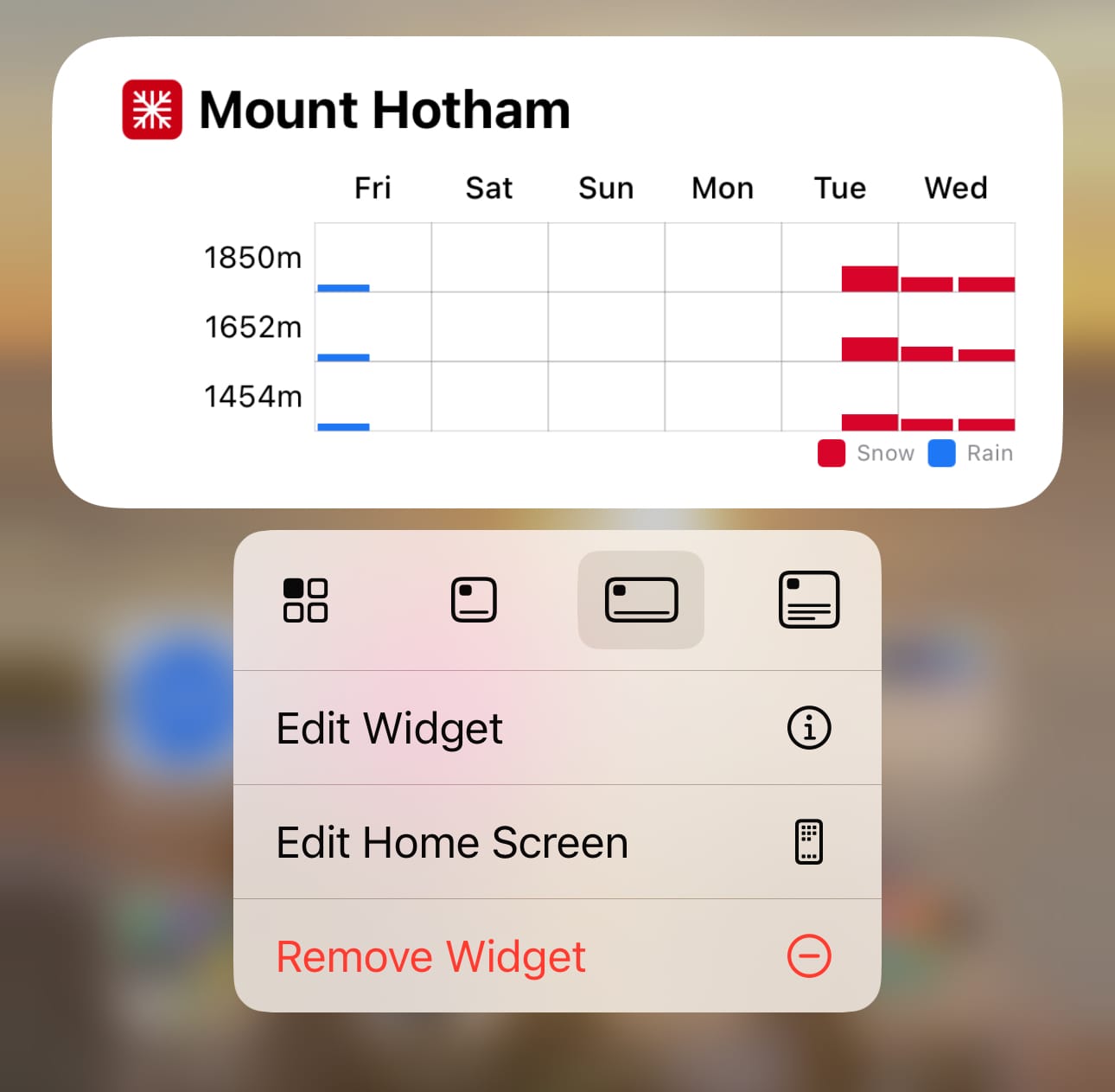
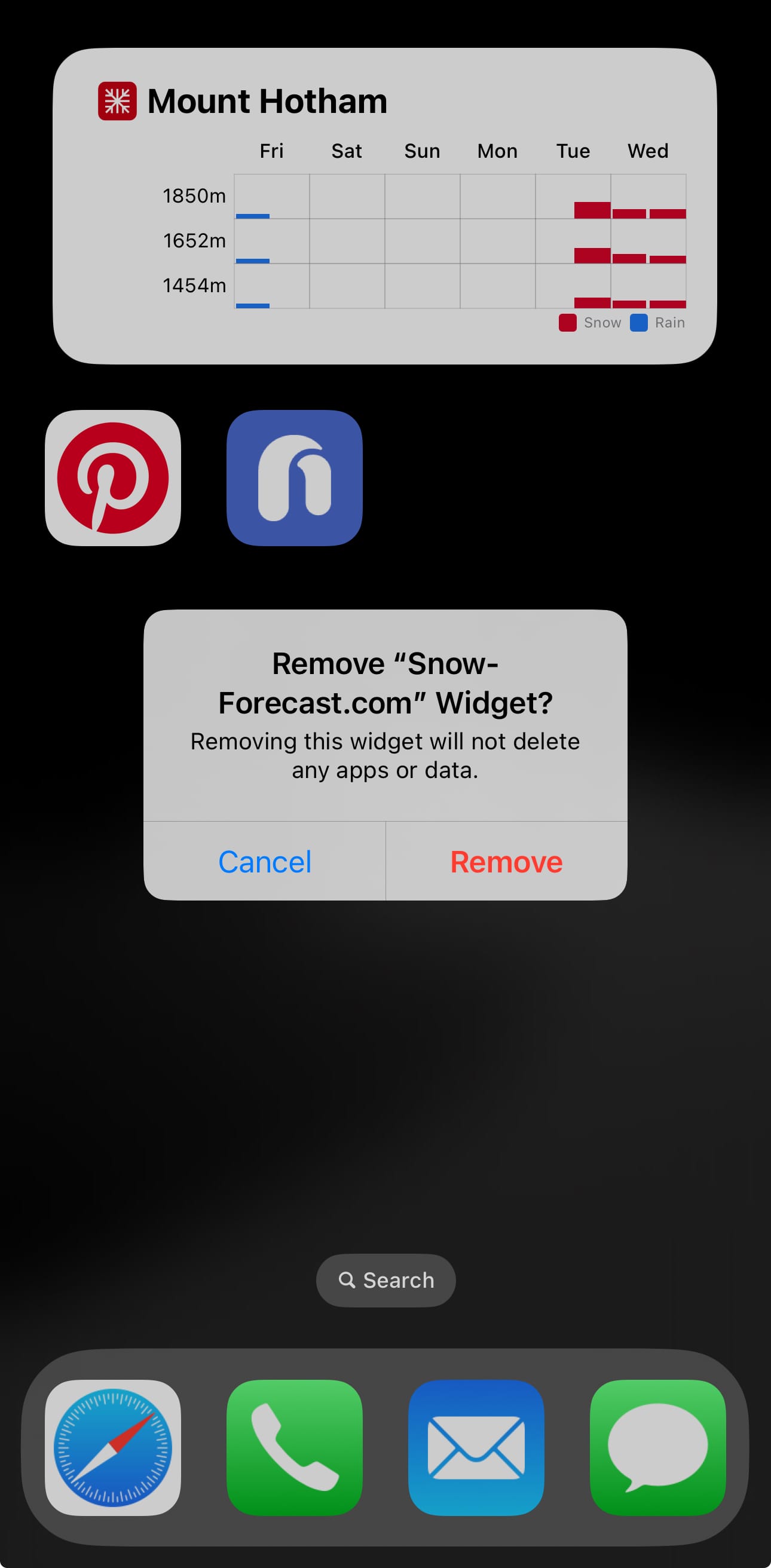
- To edit your widget or change the resort, click and hold the widget, then use the buttons in the drop-down menu to customise it.
- If you'd like to remove the widget at any time, click and hold the widget and select 'Remove Widget' from the drop-down menu. Then press 'Remove' (as seen in the images above).
If you have any questions, don't hesitate to get in touch by emailing help@snow-forecast.com, and someone from our team will get back to you as soon as possible.
